|
 
|
AT-SS-UK WiFi Smart Socket
Product brand: Aite (small European regulations)
Operating Voltage: 220V±10%
Operating Current 10A MAX
Power Rate: 2500W MAX
Use Environment Temperature: -20°C~40°C
Wireless Standard: WiFi 2.4GHz 802.11b/g/
Product Size: Ф52mm*29mm
Product specifications: 63mm x 49mm x 49mm
Shell material: PC flame retardant material
Notice: Price excluding VAT
|
Remote Control
You can add the smart socket on TUYA APP to remotely control the socket.
|
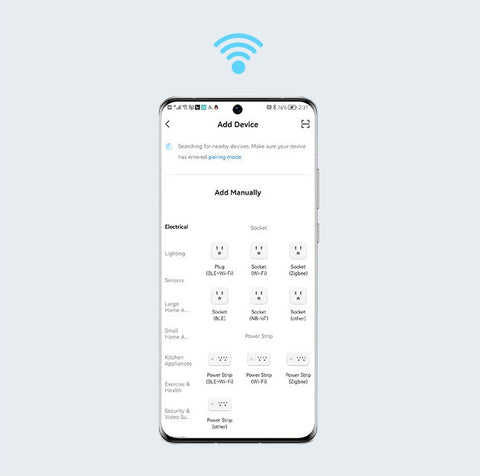
|
|

|
Automatically Open
You can use the smart socket for the air conditioner. Turn on the temperature adjustment function, go home and enjoy a smart life!
|
Group Shared
Share the device control with your family. There is no need to shrink the configuration, you can use the same account at the same time.
|

|
|

|
Speaker Voice Control
Support a variety of Al smart speakers such as ALEXA, GOOGLE ASSISTANT, IFTTT to control sockets. Just say something.
|
Manually Close
Manually turn on/off the power, also you can turn on/off the power of the mobile phone.
|

|
|

|
Simplified Design
A small and exquisite smart socket can be suitable for most decoration styles. It’s easy to plug in to make your appliance smart.
|
SEIKO Quality for Long-time Life
Equipped with PC flame-retardant material, the AT-SS-UK smart socket has over-temperature and overload protection. It’s high-power electrical appliances up to 2500W.
|
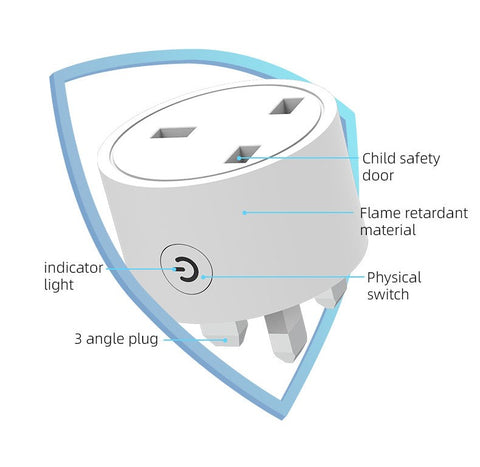
|
|
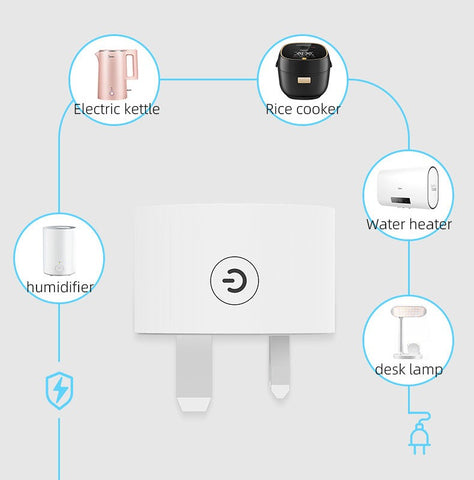 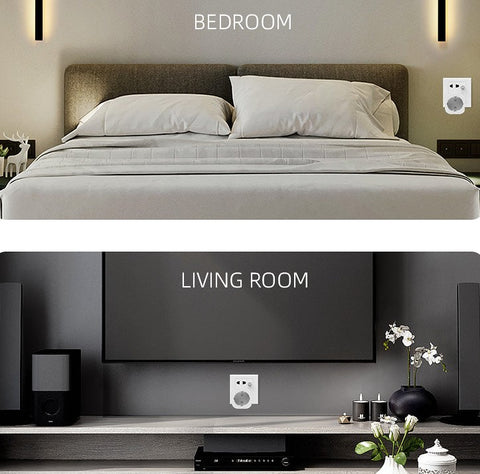
|
Multiple Adaptations
Adapt to ordinary home appliances like lamps, Water heaters and humidifiers. Work with the smart speakers to realize smart scenarios for your needs.
|
Monitor the power consumption
The actual power used by the appliance can be detected. The power consumption visualization is realized, and every degree is under control.
|
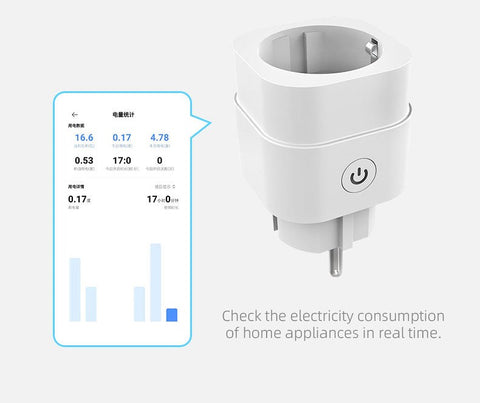
|
Indicator Mode
|
|
Press
|
Blue Light
|
|
Short Press: Control power output
Press and Hold
3 secs: Enter the network configuration mode
6 secs: Enter FlyLink network distribution mode
15 secs: Restore factory mode
|
Constant: Working normally
Flashes quickly: Extremely fast network matching mode
Flashes slowly: Compatible with network distribution mode
Heartbeat blinking: Connecting to router/server
|
Installation Manual
|
|
|

|

|
|
Insert the socket into the wall hole or terminal block, and plug in the electrical equipment you want to control.
|
Scan the QR code to download the APP.
|
|

|
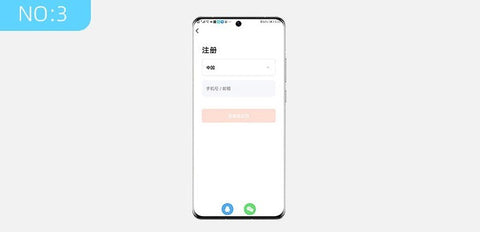
|
|
Connect WiFi to your mobile phone and log in to the APP.
|
Press and hold the smart socket button for 3 secs. The indicator light will flash slowly, the socket enters the network configuration state.
|
|

|
|
|
Click the “+” button to add a device to the APP. Make sure the device is powered on.
|
|






































