How Do I wire a New Smart Circuit Breaker: A Step-by-Step Guide to Enhancing Your Home's Electrical System

Smart homes are revolutionizing the way we interact with our living spaces, bringing convenience, efficiency, and enhanced safety to our fingertips. One crucial component of a smart home is the circuit breaker, responsible for protecting our electrical systems from overloads and short circuits. While traditional circuit breakers have served us well for decades, the advent of smart technology has introduced a new generation of circuit breakers that offer advanced features and capabilities.
In this blog, we will explore the process of wiring a new smart circuit breaker, providing you with a step-by-step guide to help you navigate through the installation process. Whether you're a seasoned DIY enthusiast or a beginner looking to enhance your home's electrical infrastructure, this guide will equip you with the knowledge and confidence to successfully integrate a smart breaker into your system.
Understanding Smart Circuit Breakers

AT-QCB2 Tuya Smart Life MCB WIFI Metering Circuit Breaker
Before we delve into the installation process, let's take a moment to understand what smart circuit breakers are and why they are gaining popularity. Smart circuit breakers, also known as intelligent circuit breakers, are technologically advanced devices that combine the functions of a traditional circuit breaker with the added benefits of smart features.
Unlike their conventional counterparts, smart breakers offer features such as real-time energy monitoring, remote control and scheduling, and integration with smart home systems. These additional capabilities empower homeowners to monitor their electrical consumption, identify potential issues, and control their electrical devices from anywhere, using their smartphones or other connected devices.
Preparing for the Installation
To ensure a successful installation, proper preparation is key. Start by assessing your electrical system to determine if a smart circuit breaker is necessary or beneficial for your specific requirements. Research different smart breaker models available in the market and choose the one that aligns with your needs and budget.
Once you've selected the right smart circuit breaker, gather the necessary tools and materials for the installation process. The specific requirements may vary depending on themanufacturer and model of the smart breaker, but some common tools and materials include a screwdriver, wire strippers, wire nuts, electrical tape, and a voltage tester.
Ensuring Safety and Compliance

Safety should always be a top priority when working with electricity. Before starting the installation, familiarize yourself with electrical safety guidelines and regulations in your region. Understanding the safety protocols will help prevent accidents and ensure compliance with electrical codes.
Begin by turning off the power supply to the circuit you'll be working on. Locate the main electrical panel in your home and identify the correct circuit breaker to shut off. Double-check that the power is off by using a voltage tester to verify there is no electricity flowing to the circuit.
During the installation, wear appropriate safety equipment such as gloves and goggles to protect yourself from any potential hazards. If you're unsure about any step or feel uncomfortable with the process, it's always advisable to contact a professional electrician.
Wiring a New Smart Circuit Breaker
Now that you've completed the necessary preparations and established a safe working environment, it's time to proceed with the wiring of the new smart circuit breaker. Follow the step-by-step guide below to ensure a successful installation:
1. Disconnecting the existing circuit breaker:
Carefully remove the panel cover by unscrewing the designated screws.
Locate the circuit breaker you'll be replacing and switch it off.
Gently detach the wires connected to the old circuit breaker by loosening the terminal screws.
2. Preparing the wires and cables for the new smart circuit breaker:
Examine the condition of the wires and ensure they are in good shape. Replace any damaged or frayed wires.
Strip the insulation from the ends of the wires, leaving approximately ½ inch of bare wire exposed.
If necessary, trim the wires to an appropriate length to fit properly into the terminals of the new smart circuit breaker.
3. Installing and connecting the smart circuit breaker to the electrical panel:
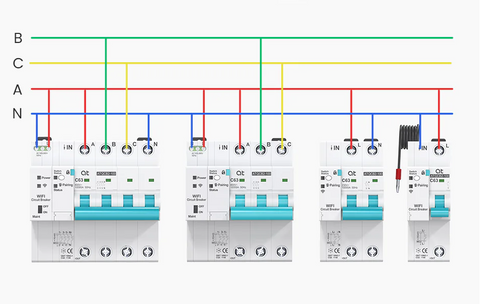
Align the smart circuit breaker with the vacant slot in the electrical panel.
Gently insert the circuit breaker into the slot, ensuring it is securely seated.
Connect the wires to the appropriate terminals on the smart breaker, making sure to match the correct polarity (hot, neutral, and ground).
Tighten the terminal screws to establish a secure connection, taking care not to overtighten.
4. Testing the connection and ensuring proper functionality:
Double-check all the wire connections to ensure they are secure and properly seated.
Reinstall the electrical panel cover and securely tighten the screws.
Turn on the power supply to the circuit breaker at the main electrical panel.
Test the functionality of the smart breaker by activating the connected devices or running a load test.
Use the smart features, such as energy monitoring or remote control, to verify that they are working as intended.
Configuring and Setting Up the Smart Circuit Breaker
Once the physical installation is complete, it's time to configure and set up the smart features of the circuit breaker. Follow these steps to ensure a smooth setup process:
1. Connecting the smart circuit breaker to a compatible smart home system or hub:
Identify the method of connectivity supported by your smart circuit breaker, such as Wi-Fi, Bluetooth, or a proprietary communication protocol.
Follow the manufacturer's instructions to connect the smart breaker to your home's Wi-Fi network or the designated smart home hub.
2. Configuring the smart circuit breaker's settings:
Download and install the manufacturer's mobile app or smart home system application.
Follow the app's instructions to create an account and register your smart circuit breaker.
Configure the settings according to your preferences, such as naming the circuit, setting up notifications, or customizing schedules.
3. Testing the smart features and ensuring they function as intended:
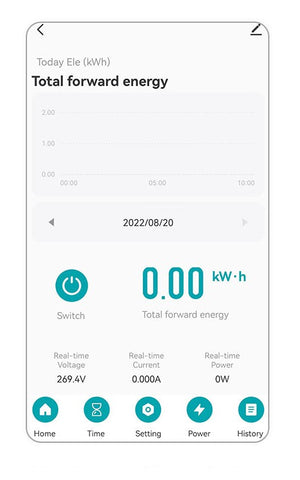
Explore the various features offered by your smart circuit breaker, such as energy monitoring, load balancing, or remote access.
Test the functionality by monitoring energy consumption, scheduling device operation, or remotely controlling the circuit breaker via the app or smart home system.
Troubleshoot any issues that may arise during the setup process and refer to the manufacturer's support resources or contact customer service if needed.
Troubleshooting and Maintenance
While smart circuit breakers offer advanced capabilities, occasional troubleshooting and regular maintenance are essential to ensure optimal performance. Here are some tips to help you address common issues and maintain the functionality of your smart breaker:
1. Common issues and solutions when installing smart circuit breakers:
Inadequate Wi-Fi connectivity: Ensure your smart circuit breaker is within range of a stable Wi-Fi signal or consider using a Wi-Fi range extender.
Compatibility issues: Verify that your WiFi circuit breaker is compatible with your smart home system or hub, and update firmware if necessary.
Connectivity problems: Restart your Wi-Fi router, reset the smart breaker, or consult the manufacturer's troubleshooting guide for specific steps.
2. Tips for ongoing maintenance and regular checks:
Periodically inspect the physical condition of the smart circuit breaker, including the wires and terminals, for any signs of damage or wear.
Regularly update the firmware or software associated with the smart breaker to ensure it benefits from the latest enhancements and security patches.
Monitor energy consumption data provided by the smart breaker to identify any unusual patterns or excessive usage that may indicate a potential issue.
3. Contacting a professional electrician:
If you encounter complex electrical issues or are unsure about any aspect of the installation or troubleshooting process, it's always advisable to seek the assistance of a professional electrician. They have the expertise and experience to handle intricate electrical systems and can ensure the safety and proper functioning of your smart circuit breaker.
Conclusion
Incorporating a smart circuit breaker into your home's electrical system is a significant step towards embracing the benefits of smart technology. Not only does it enhance the safety and protection of your electrical infrastructure, but it also offers the convenience of remote control, energy monitoring, and integration with a smart home system.
By following the step-by-step guide outlined in this blog, you can confidently wire a new smart circuit breaker. Remember to prioritize safety throughout the process, comply with electrical regulations, and seek professional help when needed.
Take advantage of the advanced features of your smart circuit breaker and enjoy the convenience, energy efficiency, and peace of mind that it brings to your smart home. Embrace the future of home automation and make your electrical system smarter than ever before.
Contact:
AT-ELE
sale@at-ele.com
www.at-ele.com



