Smart Circuit Breaker Remote Control Manual: Empowering Your Electrical Management

In the ever-evolving landscape of home automation and smart technology, the integration of intelligence into household appliances is becoming increasingly popular. Compared to traditional circuit breakers, smart circuit breakers have revolutionized the way we interact with our electrical systems, allowing for remote control and monitoring with advanced technology. In this blog, we'll provide a comprehensive manual for using a smart circuit breaker remote monitoring and control effectively and safely.
1. Understanding Smart Circuit Breakers
Before we dive into the remote control manual, it's crucial to grasp the fundamentals of smart circuit breakers. Smart breakers have wireless communication, they can be controlled remotely through smartphone apps to enhance safety features. They can also be controlled through voice assistants like Amazon Alexa or Google Assistant.
Key features of smart circuit breakers
Remote control: Control your electrical circuits from anywhere with an internet connection.
Real-time monitoring: Keep an eye on your energy consumption and circuit status to identify energy-hungry devices in real time.
Alerts and notifications: Receive real-time data and alerts for potential electrical issues such as circuit overloads, short circuits, or power outages.
Energy management: Optimize energy consumption and reduce utility bills.
Voice control: Integrate with voice assistants for hands-free operation.
2. Getting Started
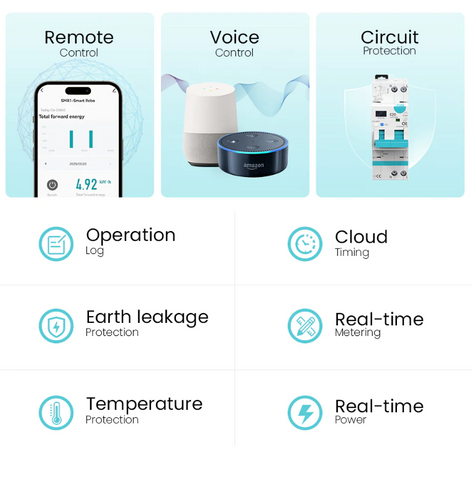
To begin using your smart circuit breaker remote control, follow these steps:
Installation: Ensure that your smart breaker is correctly installed by a qualified electrician. If you're upgrading from a traditional breaker on your circuit breaker panel, this step may require professional assistance.
Connect to Wi-Fi: Most smart circuit breakers rely on a Wi-Fi connection for remote control. Connect your smart breaker to your home's Wi-Fi network using the manufacturer's app.
Pair with Remote Control: If your smart breaker comes with a dedicated remote control device, pair it with the breaker according to the manufacturer's instructions.
3. Using the Remote Control
Once your smart circuit breaker is properly installed and connected, it's time to explore its remote control features:
Mobile Apps: Download the App (e.g., TUYA app, Schneider Electric's Wiser Energy app) from your smartphone's app store. Sign in or create an account if required.
Device Discovery: In the app, initiate the process of discovering your smart circuit breaker. This usually involves scanning for nearby devices or entering a pairing code.
Remote Control: Once your smart breaker is detected and added to your app, you can start controlling individual circuits. Turn circuits on or off, set schedules, and monitor energy usage in real time.
Voice Control: If your smart breaker is compatible with voice assistants, integrate it with your preferred assistant (e.g., Amazon Alexa or Google Assistant). This allows you to control circuits using voice commands.
4. Advanced Features
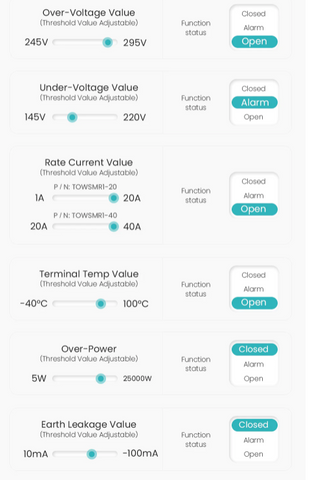
Smart circuit breakers offer several advanced features to enhance your electrical management.
Energy Insights: Use the app to view energy consumption patterns and identify opportunities for energy savings. Adjust your usage accordingly to reduce your electricity bills.
Notifications and Alerts: Configure notifications to receive alerts about circuit overloads, unusual power consumption, or power outages. This ensures you're always aware of your electrical system's status.
Scheduling: Create schedules for specific circuits, automating tasks like turning lights on and off at specific times. This is especially useful for security and energy efficiency.
Remote Access: Enjoy the convenience of controlling your circuits from anywhere. This feature is particularly handy for travelers or homeowners who want to manage their homes while away.
5. Safety Considerations
While smart circuit breakers offer convenience and control, safety should always be a top priority.
Professional Installation: Ensure your smart breaker is installed by a licensed electrician to guarantee safety and compliance with local electrical codes.
Regular Maintenance: Perform routine maintenance checks on your electrical system, and promptly address any issues or anomalies.
Secure Wi-Fi: Keep your home network secure to prevent unauthorized access to your smart breaker. Offer some general advice on what to consider when evaluating and choosing a smart circuit breaker, including the AT-ELE brand or any other brand:
Compatibility: Ensure that the smart breaker you're considering is compatible with your existing electrical system and meets the voltage and amperage requirements of your circuits.
Remote Control Options: Check if the smart breaker offers a user-friendly and reliable remote control interface, such as a mobile app, voice control, or a dedicated remote control device.
Installation: Consider whether the installation process is straightforward or if it requires professional assistance. Many smart breakers may need a certified electrician for proper installation.
5. How to Choose Smart Breaker
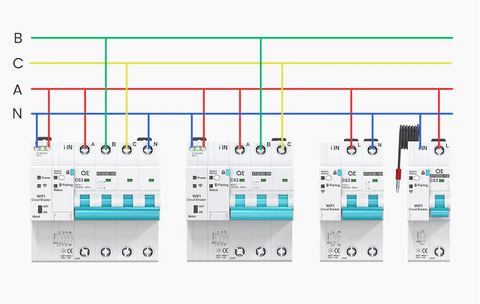
Features: Evaluate the features offered by the smart breaker, such as real-time energy monitoring, scheduling, overload protection, and alerts. Choose a model that aligns with your specific needs.
Brand Reputation: Research the brand's reputation and customer reviews to ensure reliability and customer satisfaction with their products.
Integration: If you have other smart home devices, check if the smart breaker can be integrated into your existing smart home system. Compatibility with platforms like Amazon Alexa, Google Assistant, or Apple HomeKit may be essential.
Price and Warranty: Compare the price of the smart breaker with similar products in the market and consider the warranty offered by the manufacturer.
Safety Features: Verify that the smart breaker adheres to safety standards and includes features like circuit overload protection and safety mechanisms to prevent electrical accidents.
User Support: Look for a brand that offers good customer support in case you encounter issues or have questions about the product.
Reviews and Recommendations: Read reviews and seek recommendations from friends, family, or online communities to get insights from users who have experience with the product.
While I cannot endorse specific brands or models, I encourage you to research AT-ELE's smart breakers and compare them with other options in the market based on the factors mentioned above. This will help you make an informed decision that best suits your home automation and electrical management needs.
Conclusion
Smart circuit breakers and their remote control capabilities have transformed the way we manage and monitor our electrical systems. You can use this manual and your smart breaker responsibly. It will help you save energy, be safer, and make your daily life easier. Additionally, you can utilize modern technology for these purposes. Embrace the future of home automation and experience the benefits of smart breaker remote control today!
Contact:
AT-ELE
sale@at-ele.com
www.at-ele.com



